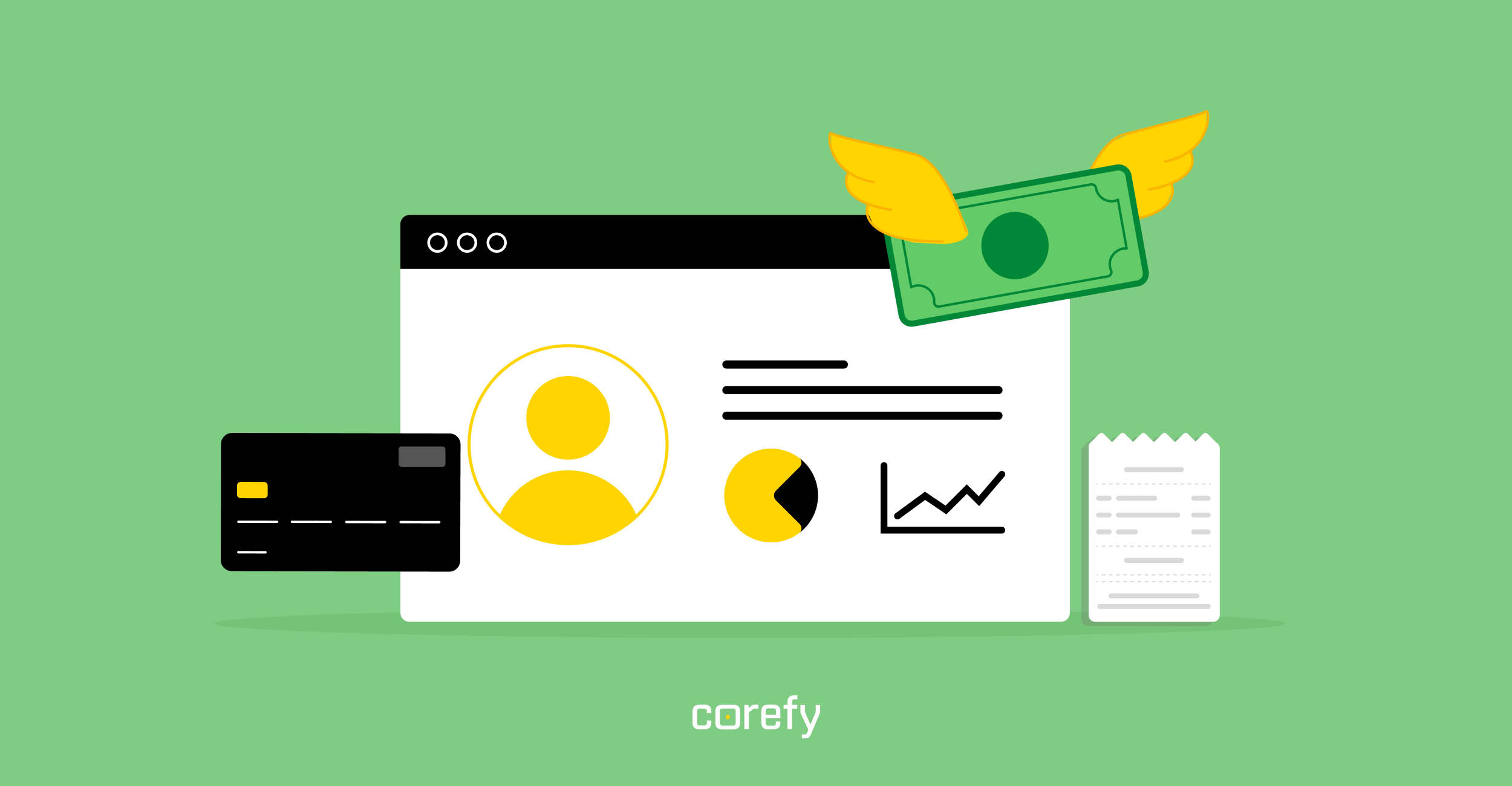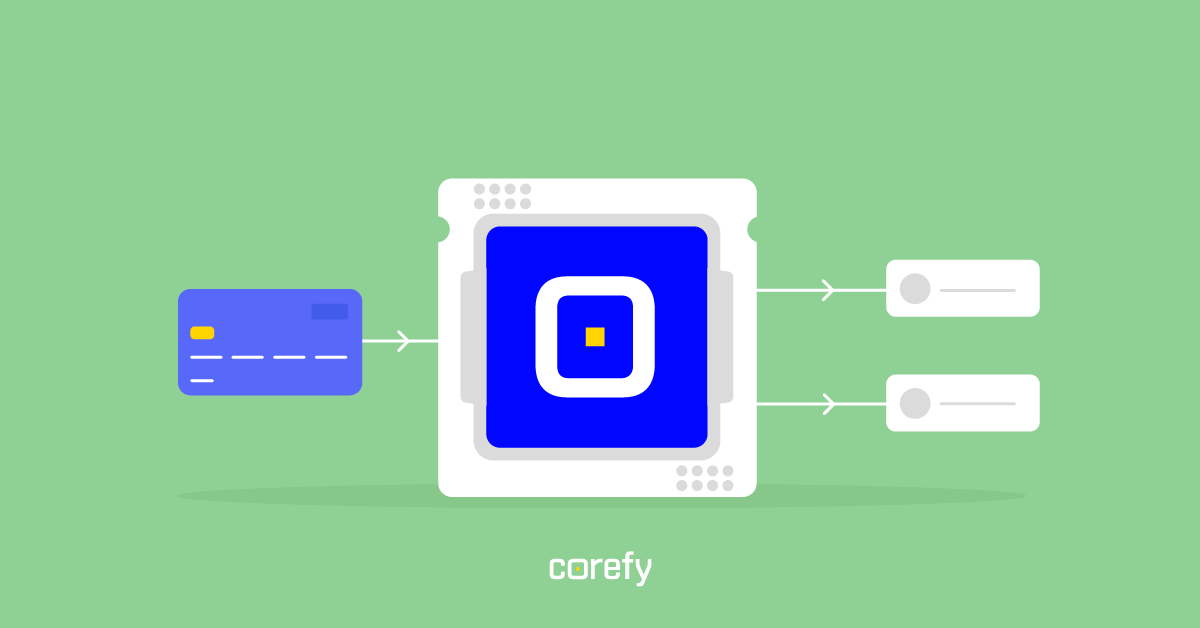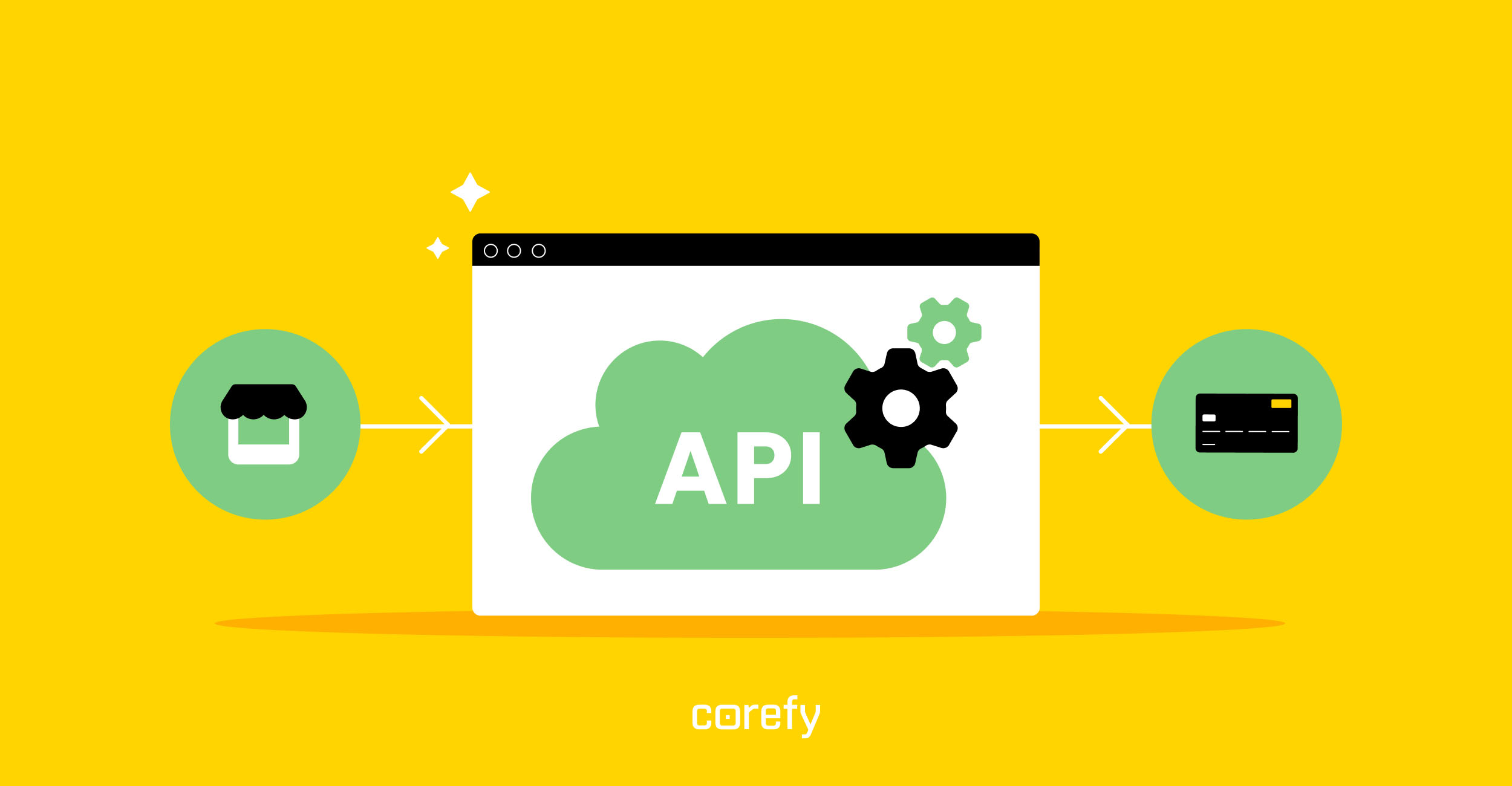In today’s fast-paced world, customer satisfaction and business success go hand-in-hand with providing seamless payment solutions. With one-click payments on the rise, it's no wonder that Apple Pay, widely accepted across six continents and over 70 countries, has become a go-to choice for customers and businesses alike.
If you're a merchant who wants to provide an exceptional customer experience while accepting Apple Pay, we have a solution for you. Say hi to H2H Apple Pay, our newest feature that promises to elevate the user checkout journey and your conversion rates.
H2H Apple Pay feature overview
So, what sets H2H Apple Pay apart? Imagine a scenario where customers no longer face the hassle of being redirected to external payment pages. With H2H Apple Pay, the entire checkout process occurs on the merchant's website, ensuring a seamless and uninterrupted user experience. By eliminating external redirects, friction is reduced, and conversion is improved.
How does it work
Is your development team up and ready to implement the feature? Let’s find out what the process looks like ‘under the hood’.
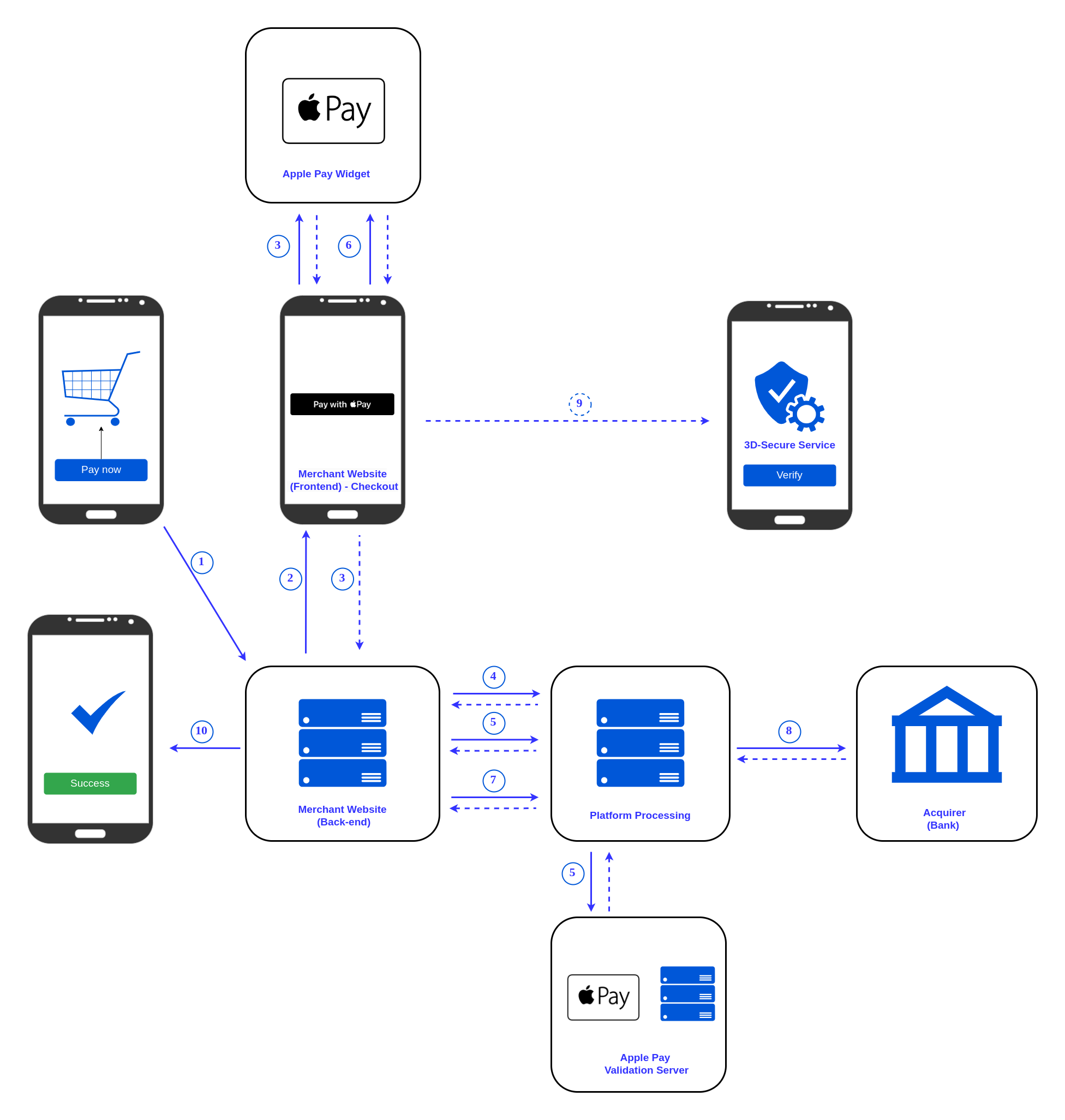
- Payment initiation. The journey begins when a user decides to purchase on the merchant's website.
- Merchant's backend action. Behind the scenes, the website's backend system springs into action. It creates a transaction and opens the Checkout page, where the payment will eventually take place.
- User's Apple Pay interaction. The user proceeds to the Checkout and clicks the Apple Pay button. This simple action sets off a chain reaction. The merchant's frontend initiates an interaction with the Apple Pay Widget, which, in turn, returns a URL for navigating to Merchant and Host validations.
- Creating a transaction. The backend of the merchant's website creates a transaction on the Platform Processing side, laying the foundation for the payment process.
- Merchant and host validation. The validation process is conducted through the Apple Pay Validation Server, ensuring the integrity and security of the transaction.
- User confirmation. At this point, the user is prompted to confirm the payment with their selected card. The Apple Pay Widget provides the necessary tokenised card information, adding an extra layer of security to the process.
- Payment initialisation. The backend of the merchant's website takes the user's tokenised card and initiates the payment process, setting the wheels in motion for the final transaction.
- Platform processing. Platform Processing enters the stage, processing the card token and conducting the payment through the chosen acquirer (or PSP).
- Conditional 3D-Secure check. If needed, the user passes a 3D-Secure check to verify their identity and protect against potential fraud.
- Payment Status page. As the transaction nears completion, the merchant's backend system opens the Payment Status page, providing the user with confirmation of their successful payment.
Receiving and handling tokens
When a user chooses to make a payment using Apple Pay, you receive a token from the Apple Pay Widget. This token is a secure representation of the user's payment information and must be transferred to the Corefy platform for further processing.
Along with H2H Apple Pay, you can leverage our Apple Pay token decrypt service. It allows our clients to decrypt Apple Pay tokens and transfer the card data to the providers instead of transferring tokens. Thus, you can use your own Apple Merchant ID and payment processing certificates to decrypt the tokens independently of the payment provider.
How your business can benefit from H2H Apple Pay
Merchants stand to gain several benefits from adopting H2H Apple Pay. Let’s discover them!
Conversion boost
Online payment processes can be cumbersome, with multiple form fields, redirects, and potential security concerns. These obstacles often lead to user frustration and cart abandonment. H2H Apple Pay addresses this pain point and eliminates any redirects, ensuring that checkout will be smooth and quick.
Design control
With H2H Apple Pay on board, you have the power to take control of your website's user interface. Swap out your regular ‘Buy’ button for the sleek and convenient Apple Pay button. Place it wherever it makes the most sense on your page, and, if you want, give it a touch of your brand's personality.
Currently, H2H Apple Pay can be used for mobile apps via WebView. However, we plan to implement completely native solutions for iOS/MacOS applications in the near future. It's all about enhancing convenience and delivering a seamless payment process for Apple device users.
As the popularity of Apple Pay continues to rise, embracing this feature is not just a smart move; it's a logical step forward for merchants.



.png)
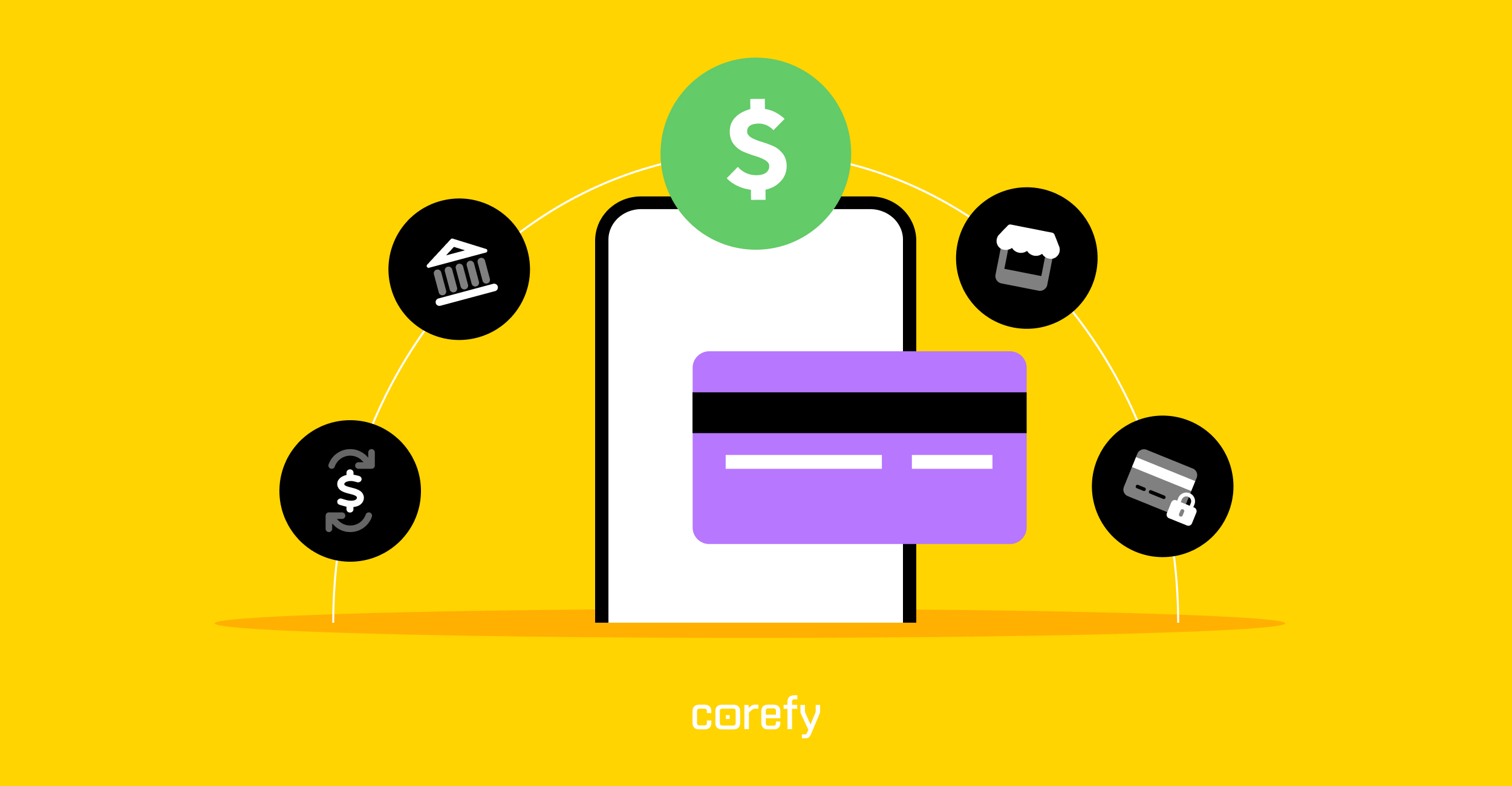
.png)