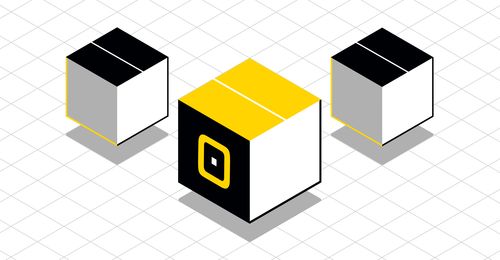
August 10, 2021¶
Corefy versions:
1.93, 1.92, 1.91, 1.90, 1.89, 1.88, 1.87, 1.86, 1.85, 1.84, & 1.83
Cheery Greetings from the Corefy team!
This month we've focused on processing and routing updates and significantly boosted card gateway feasibilities.
Please be aware
We introduced the HPP v2.0 for quite a while, and now we're finally saying "Goodbye!" to using the HPP version 1.0. Therefore, we expect all our clients have already migrated to use a more convenient and optimised HPP version, so we removed the associated settings and dependencies from the Dashboard.
Highlights¶
- Routing updates: added option for service auto-enabling
- Processing updates: added
processedtimestamp to all final statuses of payment and payout invoices, added aqueuedstatus for items in batch payouts - Card Gateway updates: added the turnover limit for merchant accounts, new routing and modifier scheme attributes, new resolution for cascading,
cashpayment and payout methods for manual transactions, changed handling asynchronous failures process - Analytics update: new attributes for data source
- Addons updates: added IP filter to restrict API requests for the addons with external usage, NBU registration data tabs for payment and payout entries
- And various performance improvements
List of changes¶
Routing updates¶
Service auto-enable option¶
Since each method may have more than one service available for transactions in different currencies, you need to configure them separately. But to simplify enabling new services when connecting them to schemas (or vice versa—prevent their addition before the manager checks), we added a new option: Auto-enable new services. If it's turned on and you add a new method or another currency associated with it, the related new service will be automatically allowed.
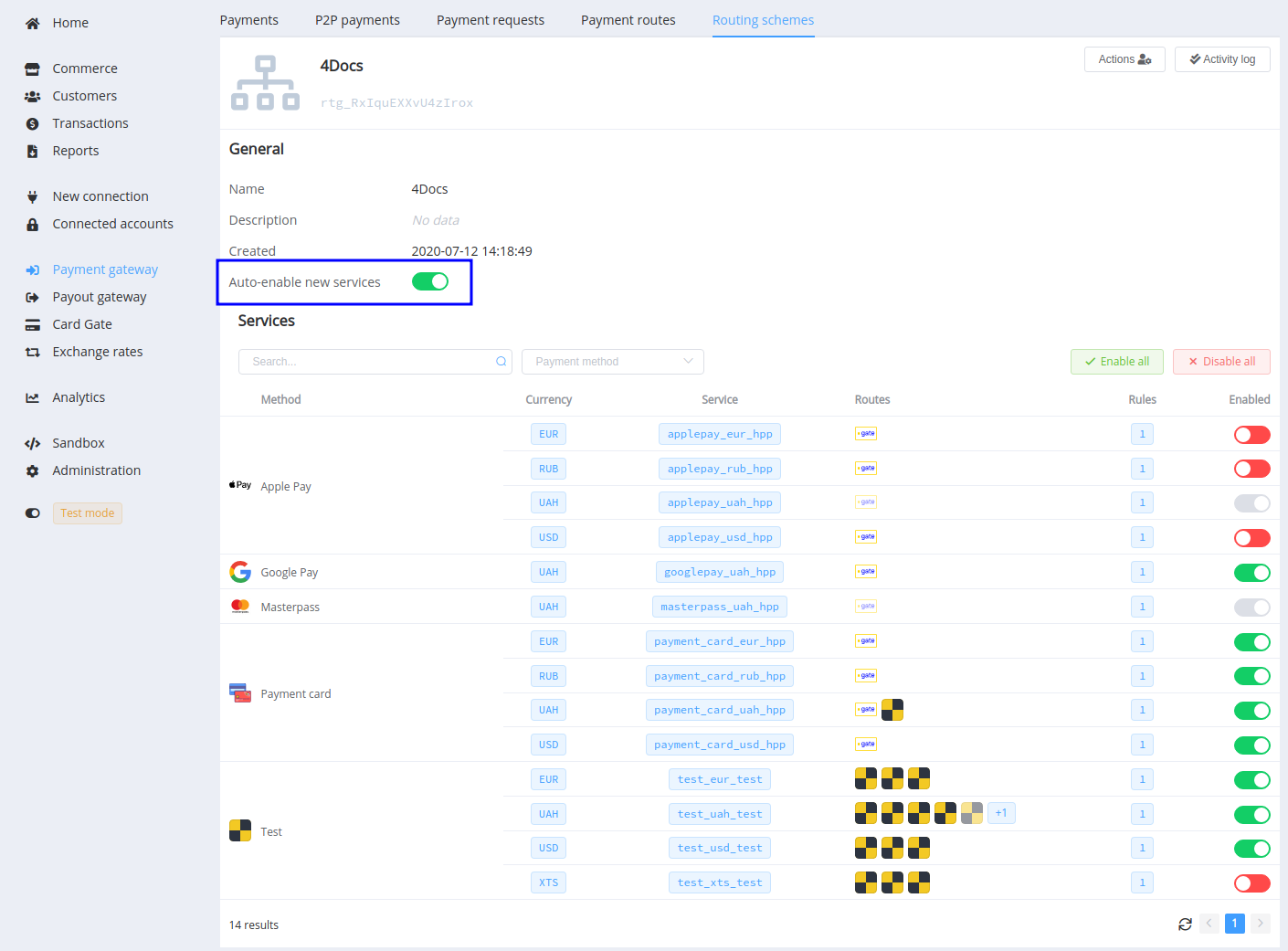
Check the option when creating and viewing:
- Commerce schemes,
- Payout schemes,
- Payout routing schemes,
- Payment routing schemes.
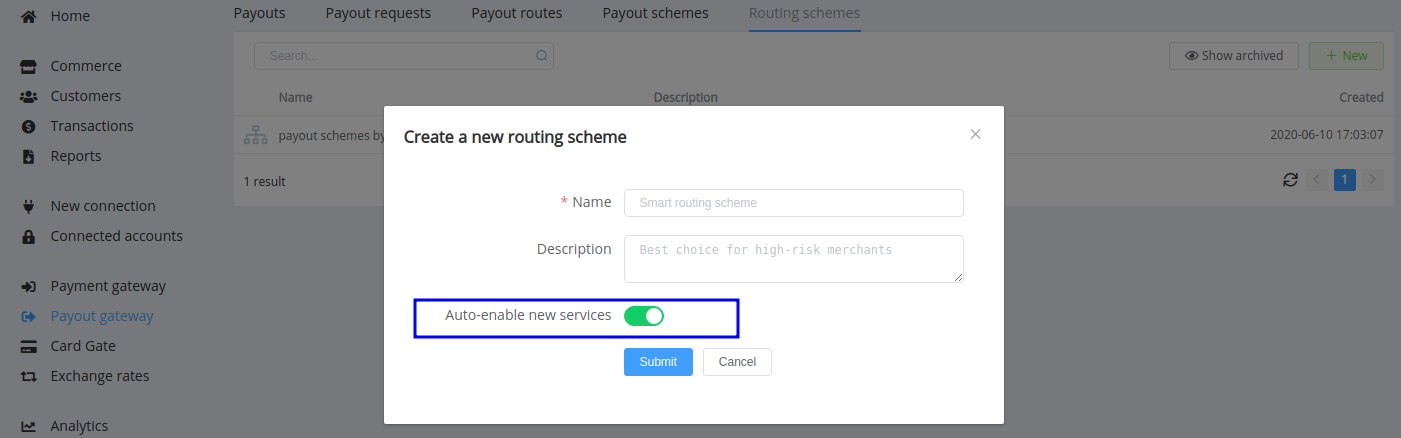
Processing updates¶
Processed timestamp¶
To help set up transaction entity registers for organisations not using the Ledger, added processed timestamp to all final statuses of payment and payout invoices.
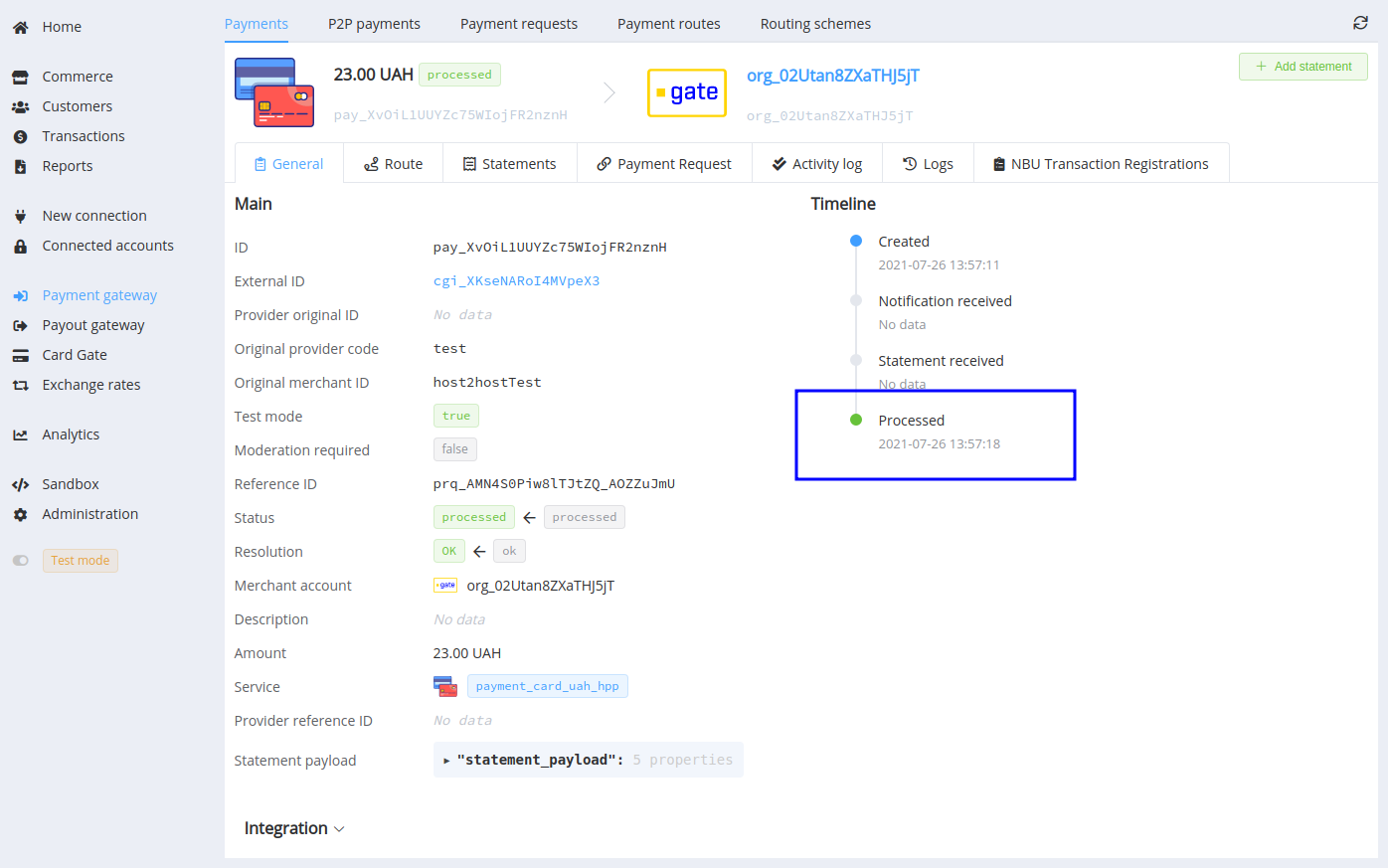
The timestamp displays when the transaction received a status:
processed,partially_processed,process_failed,expired, orterminated.
Queued status for batch payout items¶
We added a queued status for items of batch payouts to prevent situations when ready items queued several times asynchronously.
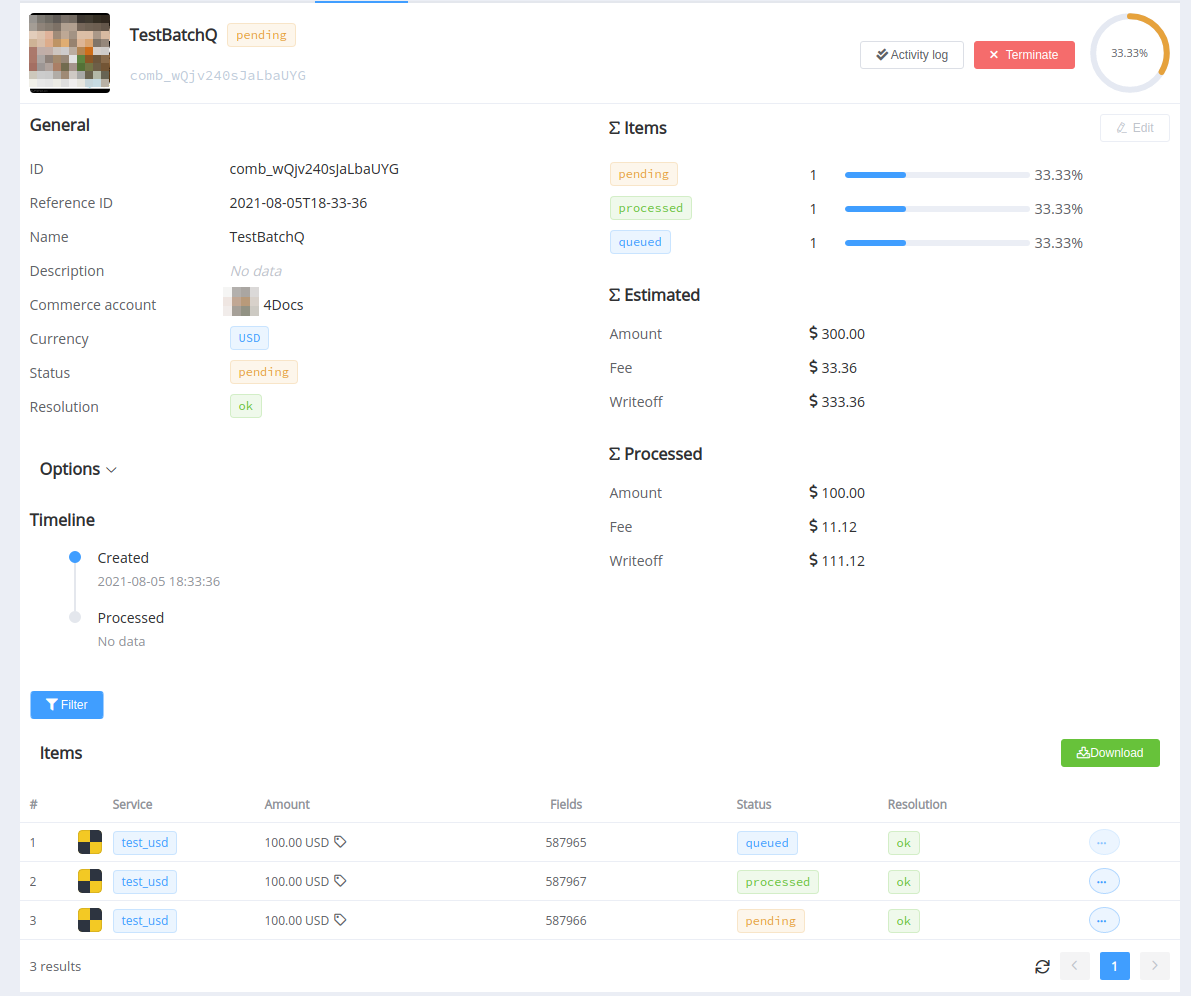
Card Gateway updates¶
Merchant account turnover limit¶
As an equivalent to the same option in the Deposit account settings, the Merchant account turnover limits daily transaction funds. Once per hour, the system reviews the number of processed and still being processed funds and excludes the account from routing until the next date after reaching the limit.
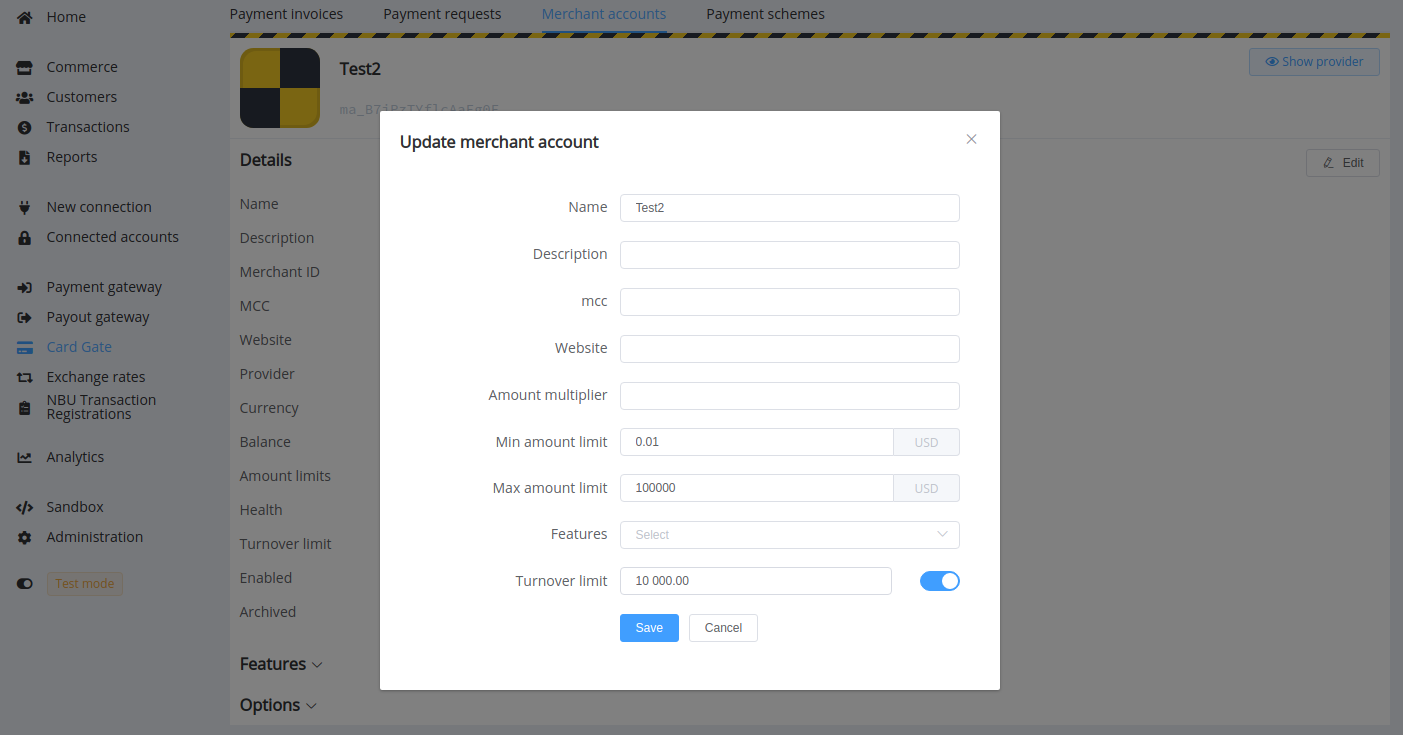
New routing and modifier scheme attributes¶
We've added new attributes for routing and modifier schemes conditions:
Card failed payments(failed card payments for the entire period of running the card vault),Card pan(primary account number),Customer reference id.
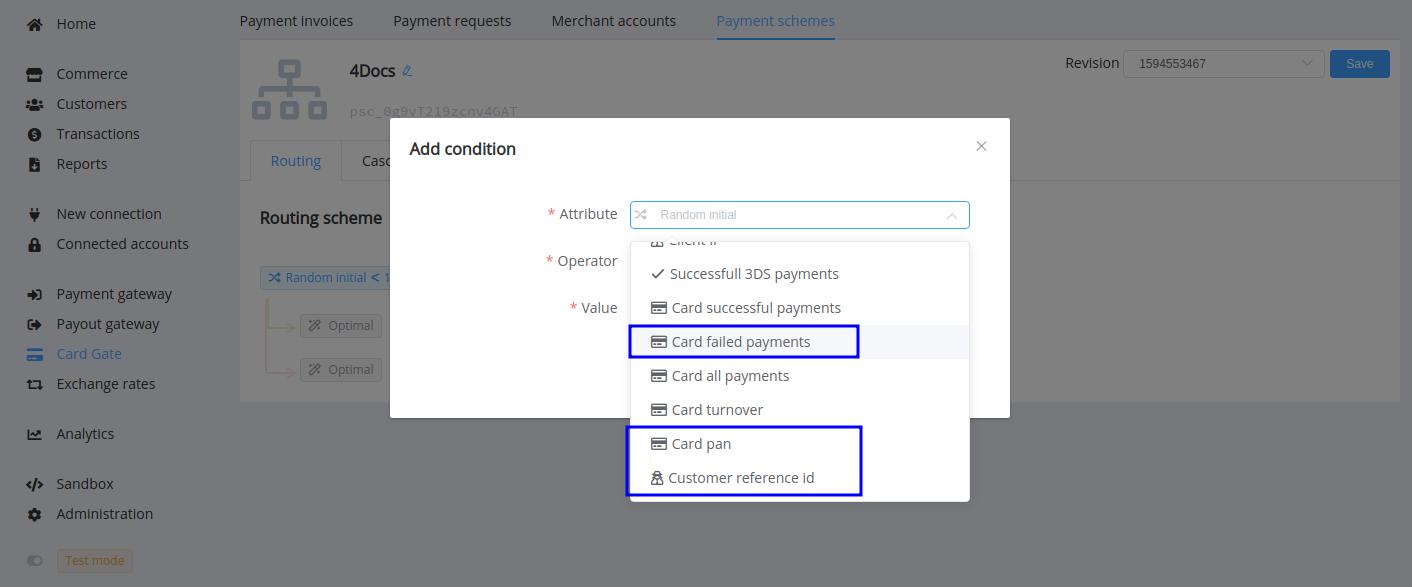
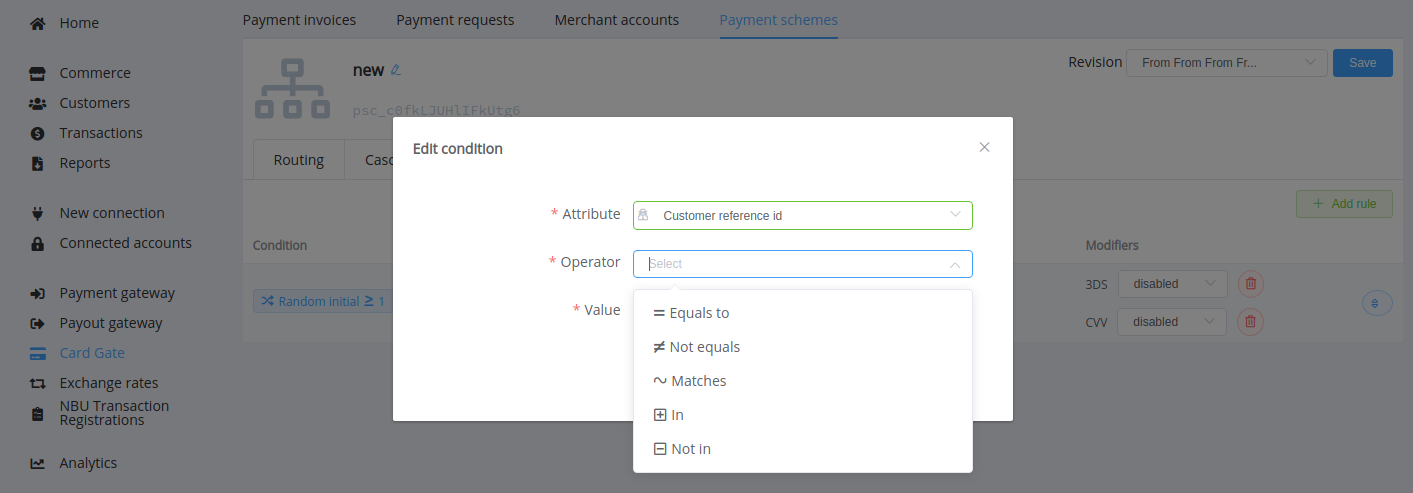
New resolution for cascading¶
We added the card_status_is_restricted_for_provider resolution to the cascading list. A possible reason for receiving such a resolution is the card status set limitations for payments, possibly due to regional or provider specificities. So now, getting it, the card gateway will try to reroute the transaction to another provider.
Handling asynchronous failures¶
There are two types of transaction failures based on notification delivery:
- synchronous failure when the provider rejects the transaction executing immediately after the request;
- and asynchronous—that occurs if the system obtains notification about failure later, with callbacks or during reconciliation.
Handling asynchronous failures is more complex because, at the time, the payment page may display a pending status page or already redirect the customer to the related Return URL. We finalise the payment request with the unable_to_cascad resolution to prevent the payment cascading or auto-repay.
Meanwhile, the repay process is still available for the customer in that case.
Cash payment and payout methods for manual transactions¶
The Manual connector serves as an auxiliary tool for transactions that merchants cannot handle through other connections. Now it also helps with cash transaction recording.
Connect the manual connector with this method, or if you already connected it, ask your account manager to add the cash to the list of methods used.
Analytics update¶
We've expanded Analytics abilities with new attributes for data source:
cardgate_optionsfor thecom_accounttable;- and
customer_idfor thecom_payout_invoices.
Addons updates¶
Following the previous update for the NBU transactions registration addon, we added related data tabs for payment and payout entries. It displays all registered transactions related to the invoice.
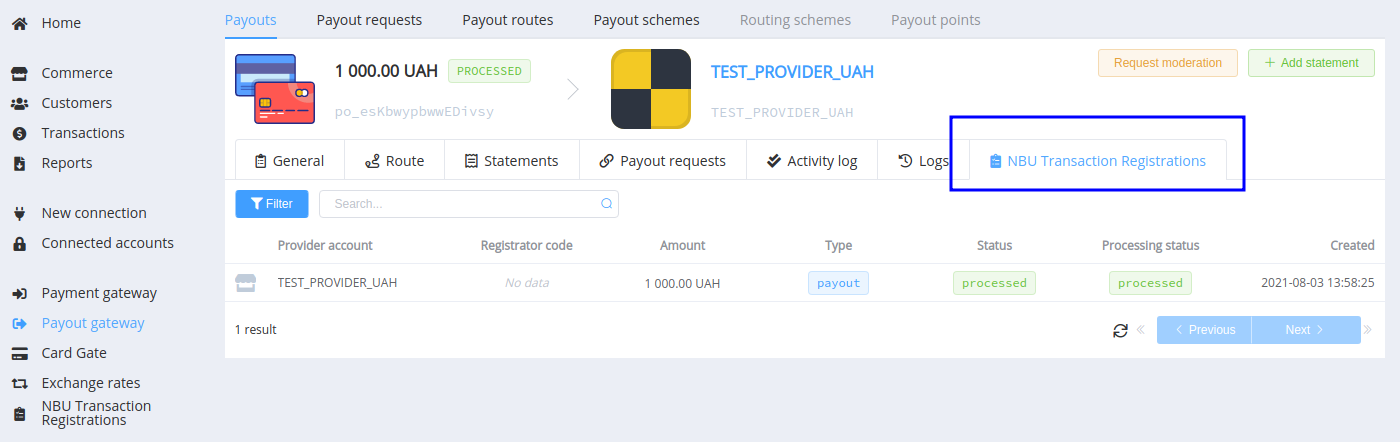
We also added the IP filter to restrict API requests for the addons with external usage. Go to the Overview page and edit its IP whitelist setting.
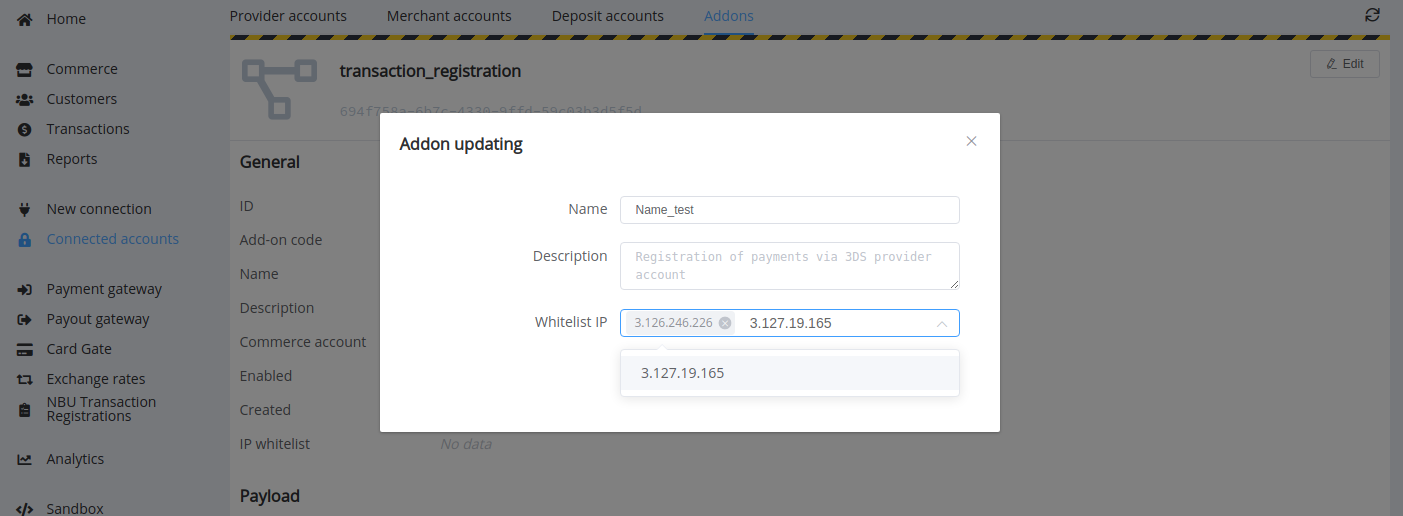
If you're not sure the addons used by your organisation support external usage and, consequently, need the IP whitelist, clarify this option with your account manager.
Performance improvements¶
We also made various bug fixes, and it was small but important changes for general performance improvements.
Stay tuned for the next updates!