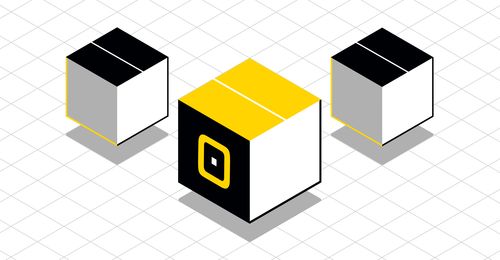
June 9, 2021¶
Corefy versions:
1.75, 1.74, 1.73, 1.72, 1.71, 1.70, 1.69, 1.68, 1.67, & 1.66
Cheery Greetings from the Corefy team!
This month our dev team has focused on optimising the transaction flow, among other things, updated handling and finalising the user authentication process (and has prepared a few more updates that we'd like to share).
We've updated the white list of our IP addresses and specially mentioned those that will be deprecated soon. So check it out to update the relevant IP lists wherever they are needed.
Highlights¶
- Commerce update: implemented two-step transactions within an organisation
- Gateways updates: detailed charged back amounts and fees, added an option for the card validation field on the default HPP, and new metrics for card payment routing
- Customers section's updates: added options to control payments and payouts availability in the customer entry and two extra columns in the transactional report tables for the customers' data and metadata
- Added an extra table for Analytics queries
- Minor dashboard layout update
- Performance improvements and bug fixes.
List of changes¶
Commerce update¶
An additional stage for confirmation of transactions within an organisation¶
As we announced in the previous notes, we've updated transfers, deposits and withdrawals processing. Therefore, you should further review and confirm (or decline) prepared transactions within your organisation—or ask your teammates with relevant access about it.
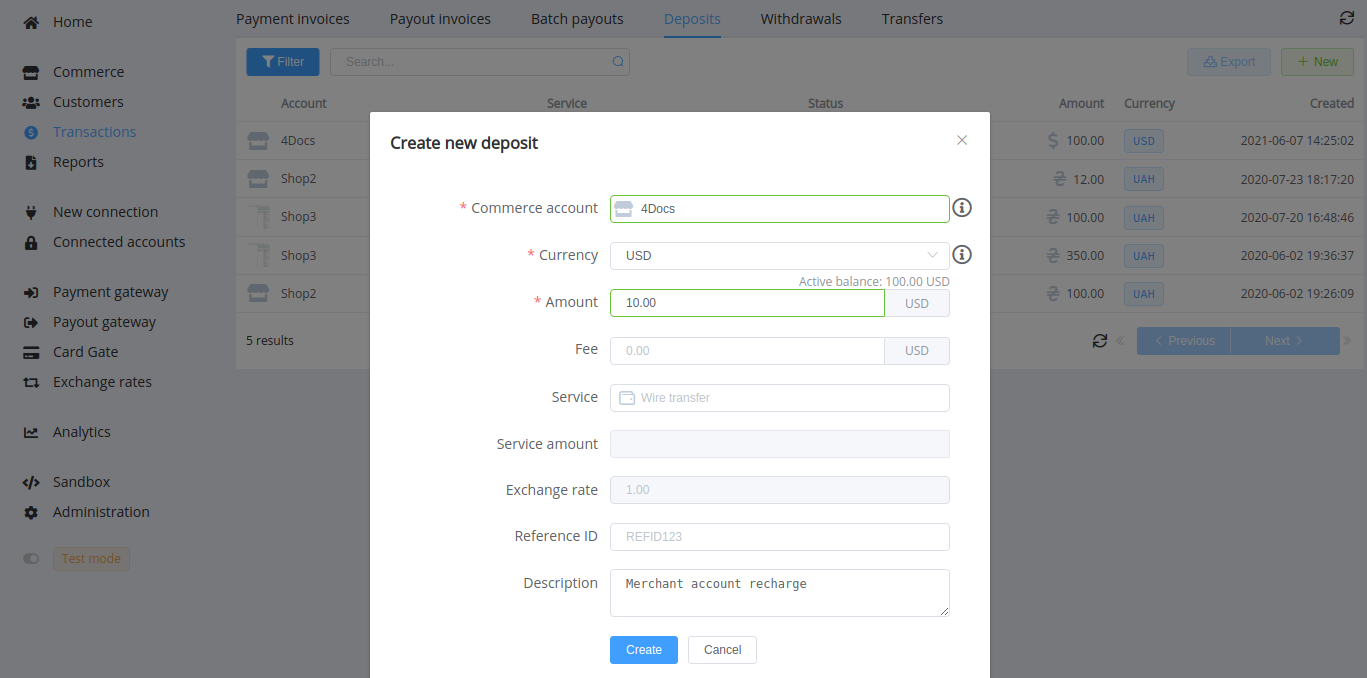
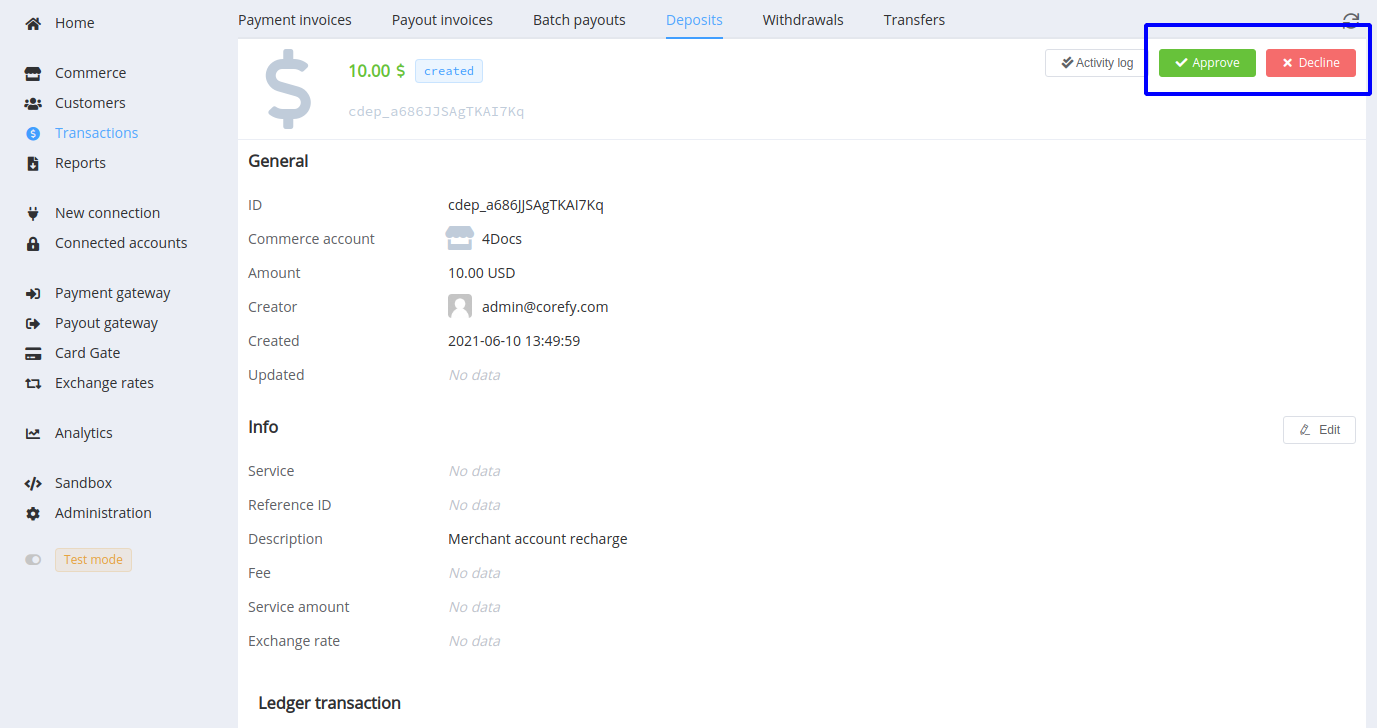
Gateways updates¶
Charged back amounts and fees are detailed¶
The reconciliation process has become a bit more informative because we added charged_back_amount as a parameter to the API scheme for the Payment invoices, Payment requests, and Payments. It's also obtainable in Callbacks for payment invoices.
And besides, charged back amounts and charged back fees are detailed in report and export tables.
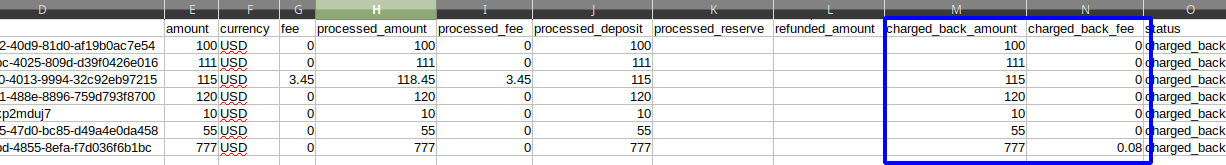
{
"data":{
"type":"payment-invoices",
"id":"cpi_i1T5VQhj5IbHHI1P",
"attributes":{
"status":"charged_back",
"serial_number":"i1T5VQhj5IbHHI1P",
"resolution":"ok",
"moderation_required":false,
"amount":55,
"payment_amount":55,
"currency":"USD",
"service_currency":"USD",
"reference_id":"Test Order #d49a4e0da458",
"test_mode":true,
"description":"Vendor 1",
"descriptor":null,
"fee":0,
"deposit":55,
"processed":1622799052,
"processed_amount":55,
"refunded_amount":null,
"processed_fee":0,
"processed_deposit":55,
"metadata":[],
"flow_data":[],
"flow":"hpp",
"payment_flow":"charge",
"return_url":"https://example.com",
"return_urls":[],
"callback_url":"https://example.com",
"created":1622799042,
"updated":1622799067,
"payload":[],
"original_data":[],
"rrn":null,
"approval_code":null,
"reserved_amount":null,
"reserve_expires":null,
"unreserved":null,
"source":"platform_dashboard",
"callback_logs":[],
"charged_back_amount":55
},
"relationships":[],
"links":[]
},
"included":[
{
"type":"payment-requests",
"id":"prq_5ww1QATNAFv9LA7m",
"attributes":{
"amount":55,
"paid_amount":55,
"amount_readonly":true,
"currency":"USD",
"reference_id":"cpi_i1T5VQhj5IbHHI1P",
"status":"CHARGED_BACK",
"description":"Vendor 1",
"test_mode":true,
"expires":1622802631,
"created":1622799042,
"processed":1622799052,
"return_url":"https://com.paycore.io/return?id=cpi_i1T5VQhj5IbHHI1P",
"callback_url":"https://example.com",
"resolution":"OK",
"payment_service":null,
"metadata":{
"fee":"0.00",
"fee_strategy":"external"
},
"fields":[],
"charged_back_amount":55
},
"relationships":[]
},
{
"type":"customers",
"id":"cus_HF0o1mHSWKzFEbCg",
"attributes":{
"reference_id":"test",
"email":"[email protected]",
"name":"Test Customer",
"phone":"44 20 7234 3456",
"description":"A test user for test transactions",
"created":1593120883,
"metadata":[],
"avatar":"",
"archived":false,
"processing_options":{
"payment_enabled":true,
"payout_enabled":true
}
},
"relationships":{
"commerce-account":{
"data":{
"type":"commerce-accounts",
"id":"coma_FoXWOaBSEnUpvP4I"
}
}
}
}
]
}
Default HPP (Checkout) theme update¶
We've added a card_number_length option for validation of the card number field. You can use it with the default HPP theme if you allow entering card numbers with a length different from 16 digits (by default).
The card_number_length option can obtain two mutually exclusive parameters:
range—an object withminandmaxkeys and integer values for a range from the lowest to the highest value;allowedNumbers—an array to list possible integer values.
"gateway_options":{
"cardgate":{
"theme": "default",
"theme_options":{
"card_number_length": "\"range\":{\"min\":12,\"max\":18}"
}
}
}
"gateway_options":{
"cardgate":{
"theme": "default",
"theme_options":{
"card_number_length": "\"allowedNumbers\":[14,16,18]"
}
}
}
You can send HPP options via the Private API or set them up in the dashboard: Commerce section → Card Gateway: Options → HPP.
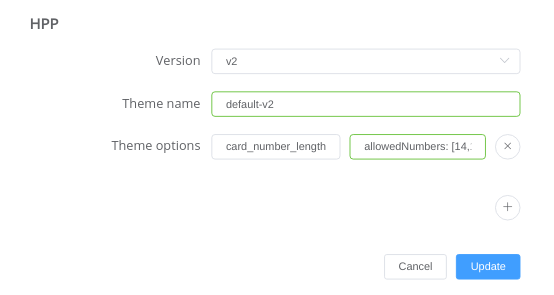
New metrics for card payment routing¶
We've started collecting additional figures about card payments for the entire period of running the card vault, and now you can use them as conditions in payment routing schemes:
Card successful paymentscounts the number of successful payments by a card;Card all paymentsnumbers all payments by a card;Card turnovercalculates the total amount of successful payments by a card in the transaction currency.
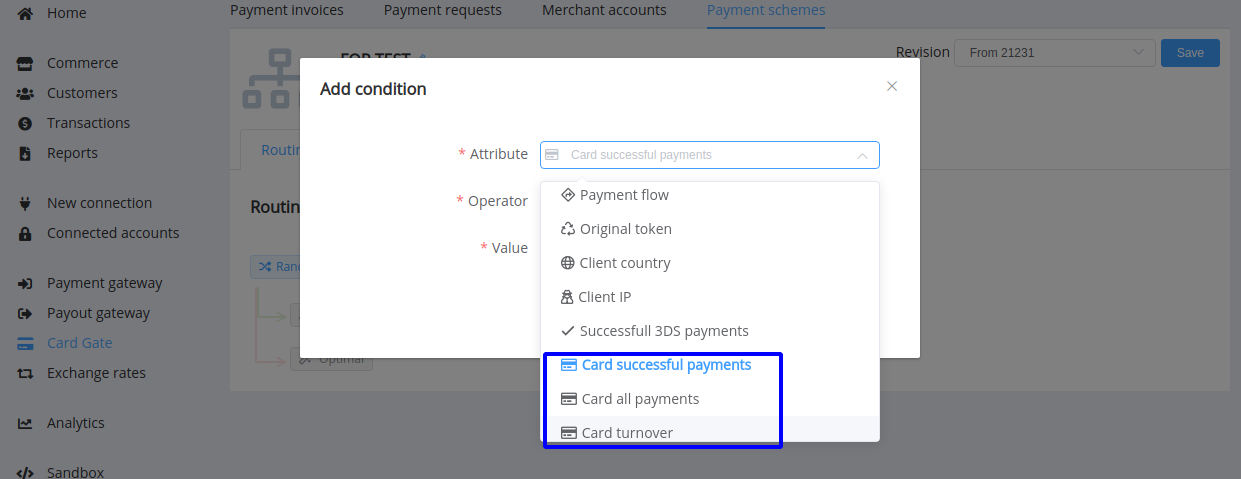
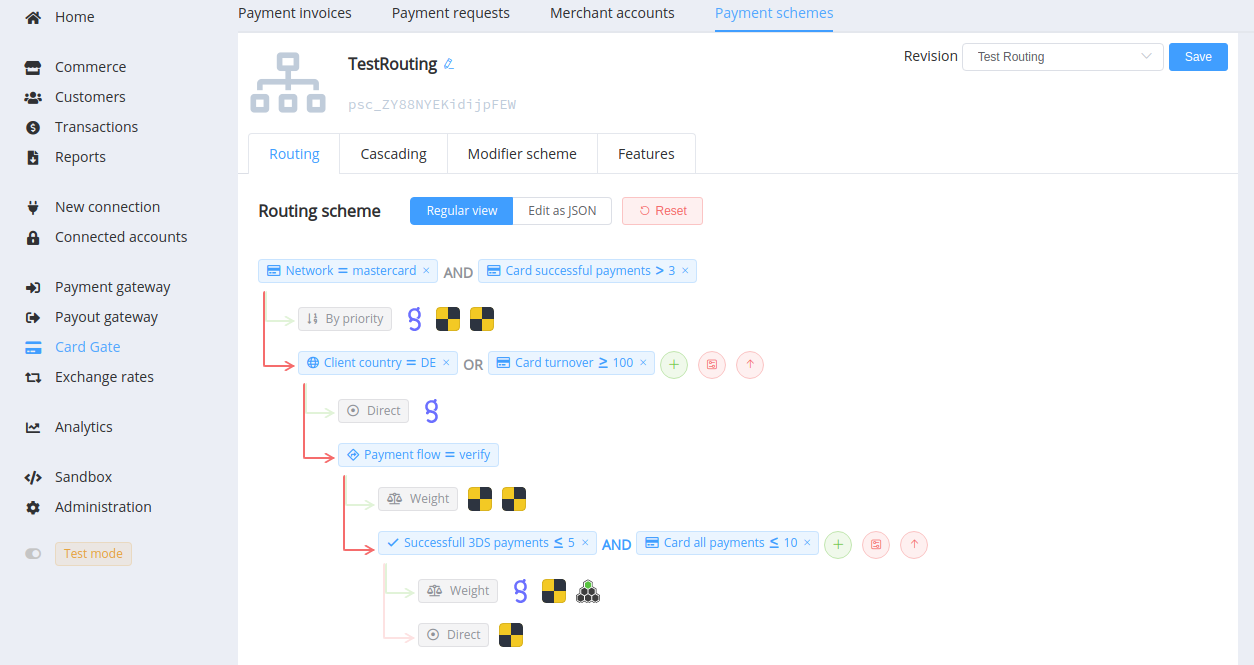
Customers section's updates¶
New options to manage customers' profiles¶
We've added options to control payments and payouts availability for a customer. Therefore, added the check whether the related option is enabled before processing the transaction.
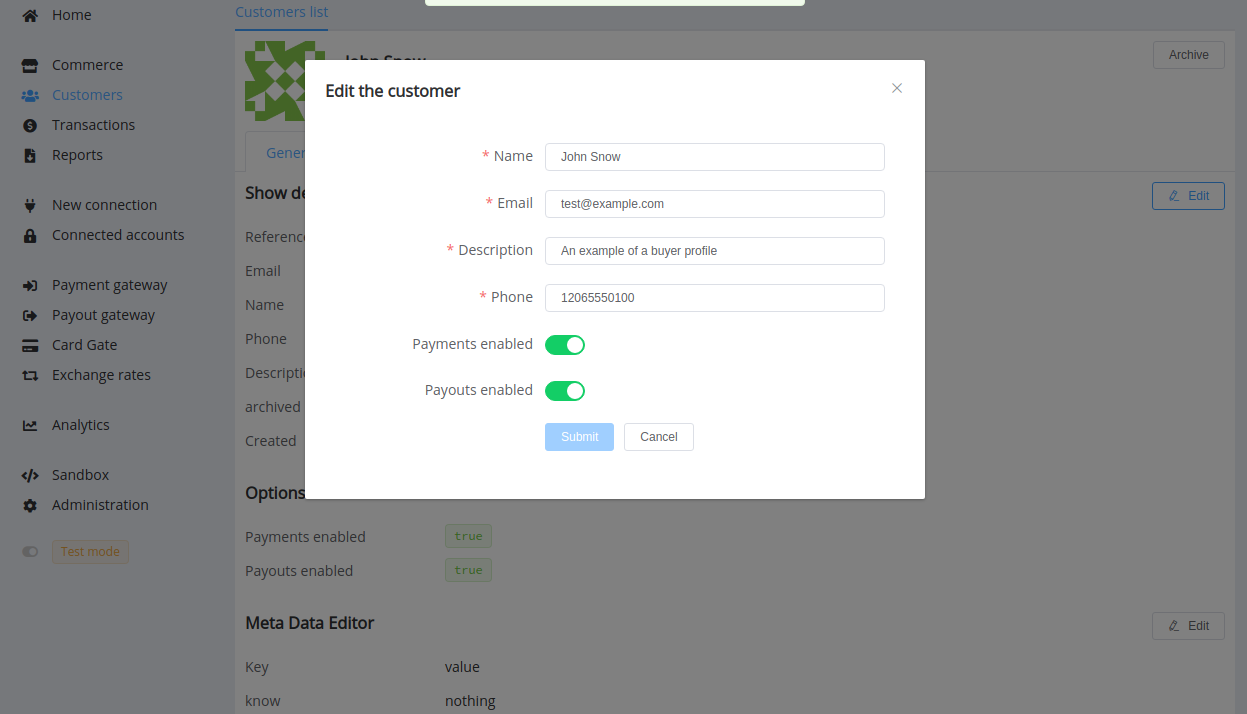
Both options are enabled by default, so you should find and edit a customer entry to block specified transaction types.
Customers' data in transactional reports¶
From now on, there are two extra columns in the transactional report tables for the customers' data and metadata from the related Dashboard entries. We're sure that it comes in handy for sorting and analysing transactions.
Example
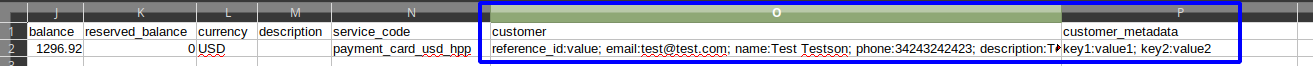
Analytics update¶
We've added an extra table for Analytics queries that deals with the organisation database. The pa_accounts table displays the data only from the card vault now, but we plan to extend it with other account types like cryptocurrency or mobile money wallets later.
However, formatting queries with data from the table consider that we don't display sensitive user data (such as card numbers etc.) or hide them by masks.
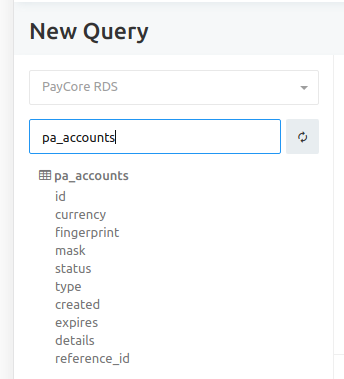
Dashboard layout update¶
A minor update may be brought to the attention: we've changed counters in the Payout Schemes section. Now they display the numbers of all linked schemes without splitting them into enabled and disabled. This data just wasn't informative for our users, so we removed it to increase the page loading speed.
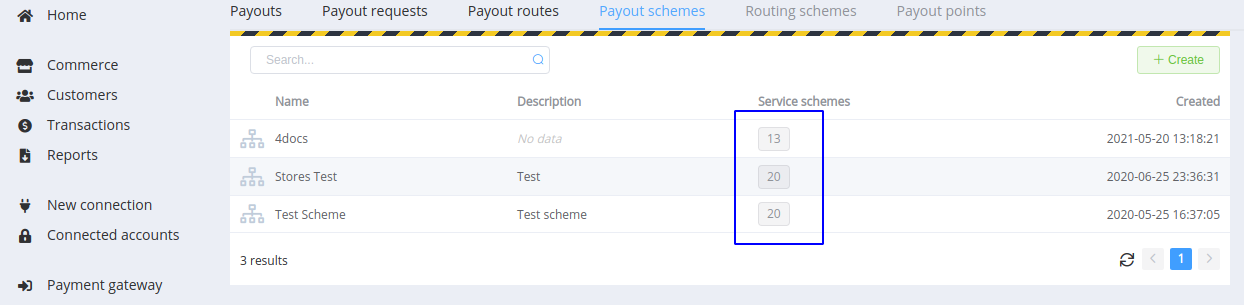
Performance Improvements¶
We've made various bug fixes, and now our products are better than they were.
Stay tuned for the following updates!