PUMB (The First Ukrainian International Bank: Bank FUIB)¶
Website: PUMB
Follow the guidance for setting up a connection with PUMB as a payment service provider.
Set up account¶
Step 1: Contact PUMB support manager¶
Send a request on the website. Submit the required documents to verify your account and gain access.
Step 2: Get credentials¶
Credentials that have to be issued:
- Merchant ID
- Account ID
- API URL for requests
- Portal ID corresponding to a web application, a mobile application, or a server outside the bank system
You also provide your email and get a registration in the bank digital system, and then you use this email login and password to connect your H2H Merchant Account at the Corefy Dashboard.
Important
Be sure to check with the bank manager if you require to provide a white list of IPs, and if so, specify IP addresses from the Corefy list.
Connect Provider Account¶
Step 1. Connect account at the Corefy Dashboard¶
Press Connect at PUMB Provider Overview page in 'New connection' and choose Provider account option to open Connection form.
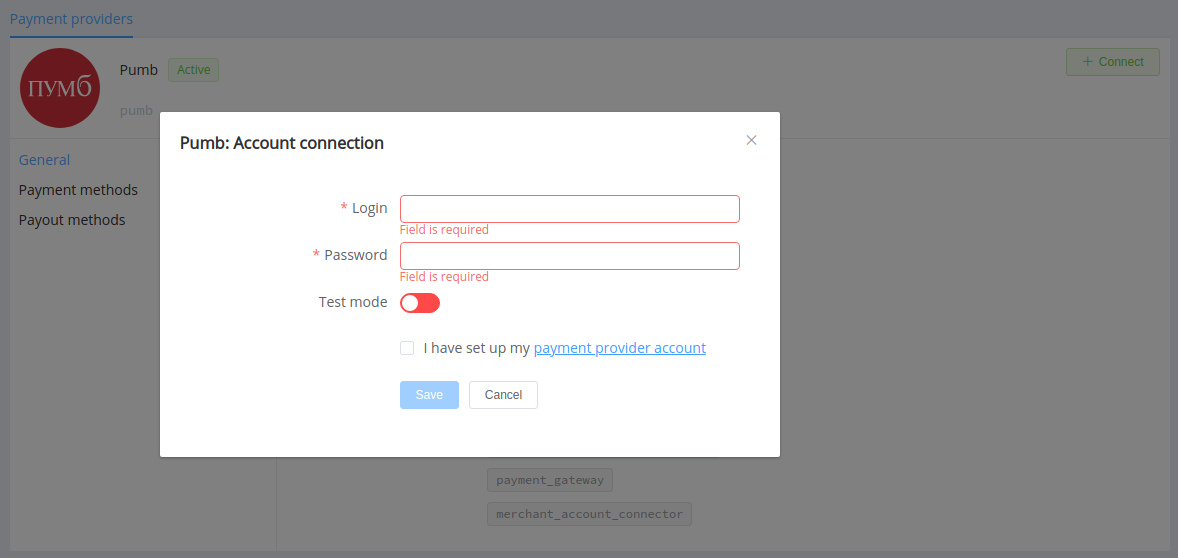
Enter credentials:
- User login to the bank digital system
- User password
Select Test or Live mode according to the type of account to connect with PUMB.
Success
You have connected PUMB account!
Connect H2H Merchant account¶
Step 1. Connect H2H account at the Corefy Dashboard¶
Press Connect at PUMB Provider Overview page in 'New connection' and choose H2H Merchant account option to open Connection form.
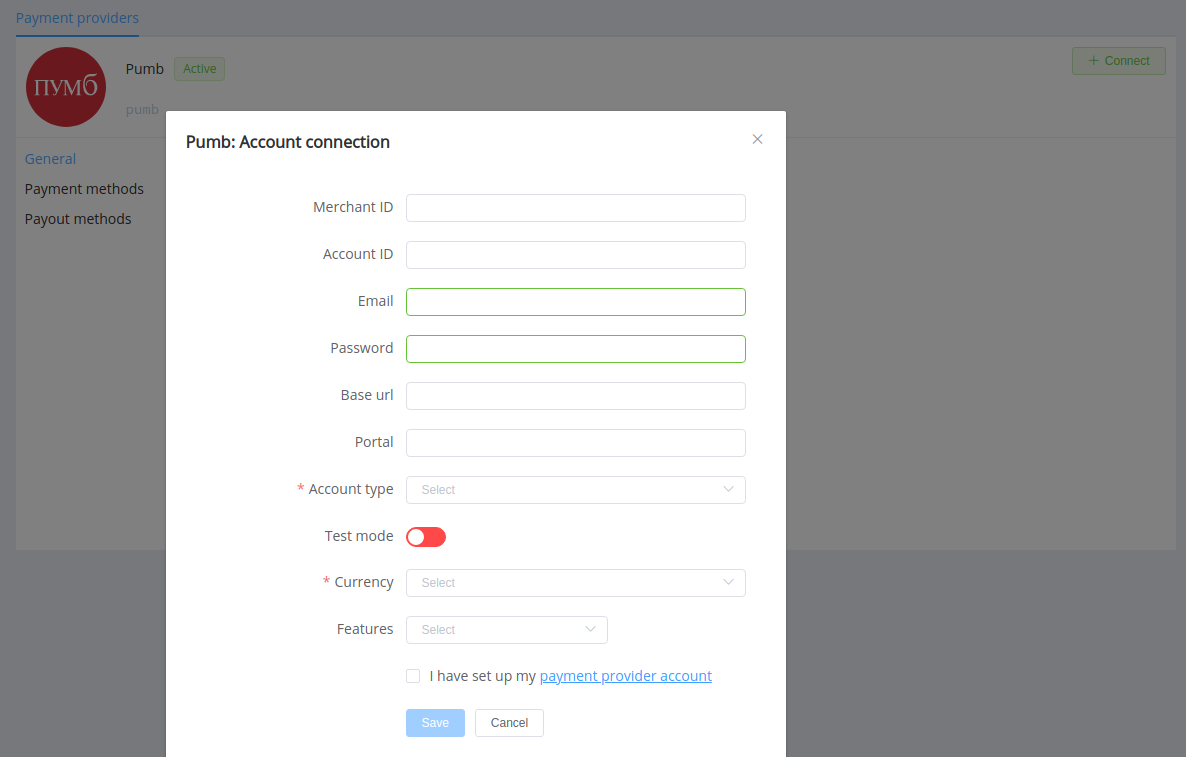
Enter credentials:
- Merchant ID (obligatory)
- Account ID (obligatory)
- User login to the bank digital system
- User password
- API URL → Base URL
- Portal ID
Choose your account type according to settings of the bank merchant account.
Choose Currencies and Features. You can set these parameters according to available currencies and features for your PUMB account, but it's necessary to check details of the connection with your Corefy account manager.
3DS 2.0 settings
The required_3ds_v2 feature is mandatory if such client authentication protocol is defined by your bank merchant account settings.
Success
You have connected the PUMB H2H merchant account!
Still looking for help connecting your PUMB account?
