
Mine.Exchange (шахта.com)¶
Automatic exchange 24/7
Website: Mine.Exchange | шахта.com
Login: Mine.Exchange | шахта.com
Follow the guidance for setting up a connection with Mine.Exchange payment service provider.
Set Up Account¶
Step 1: Contact Mine.Exchange support manager¶
Send a request on the website. Submit the required documents to verify your account and gain access.
Step 2: Get credentials¶
To connect Mine.Exchange, you need to know your key to API authentication. Also, it is worth clarifying with the manager which number you should use as the account_send (Mine.exchange internal account to send payouts).
Connect Provider Account¶
Step 1. Connect account at the Corefy Dashboard¶
Press Connect at Mine.Exchange Provider Overview page in 'New connection' and choose Provider account option to open Connection form.
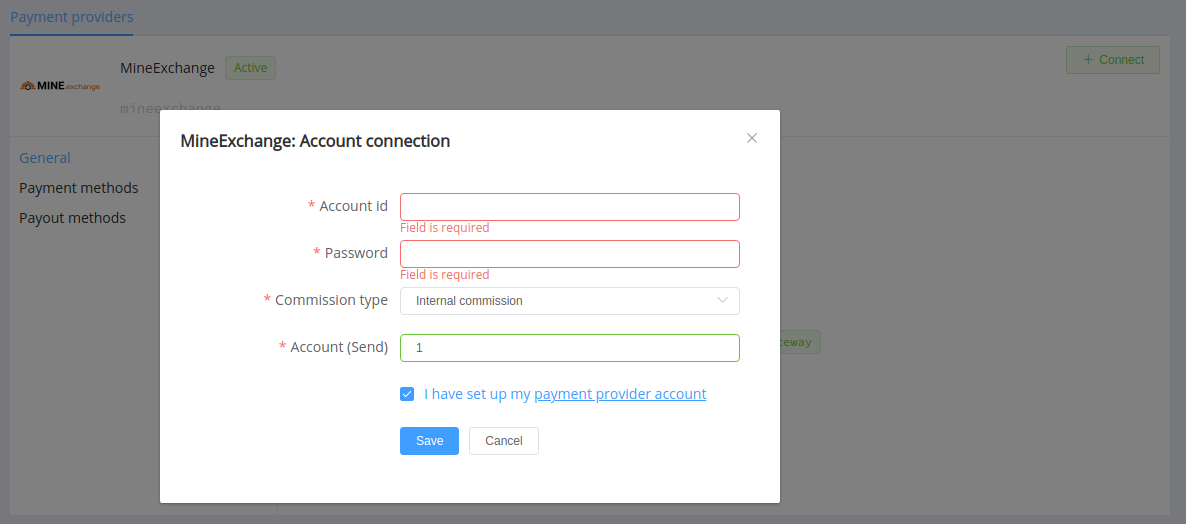
Choose Account ID for the connection: it can be any number value.
Enter the key to API authentication into the Password field and the account_send into Account (Send).
Choose your commission (fee) type: Internal or External according to your Mine.Exchange account settings.
Success
You have connected the Mine.Exchange provider account!
Still looking for help connecting your Mine.Exchange account?