inqud¶
Payments without borders
Website: inqud.com
Follow the guidance for setting up a connection with inqud as a payment service provider.
Set up Account¶
Step 1: Contact inqud support manager¶
Sign up to the Merchant Account. Submit the required documents to verify it and gain full access.
Step 2: Get credentials¶
Get from the inqud support team required credentials:
- X-Token-API-Id - Identifier of the token (started with TKN- prefix)
- X-Token-API-Secret - Token secret
- X-Salt - Salt for HmacSHA256 function
Important
Be sure to check with the manager if you require to provide a white list of IPs, and if so, specify IP addresses from the Corefy list.
Connect a provider account¶
Step 1. Connect an account at the Corefy dashboard¶
Press Connect at inqud Provider Overview page in 'New connection' and open Connection form.
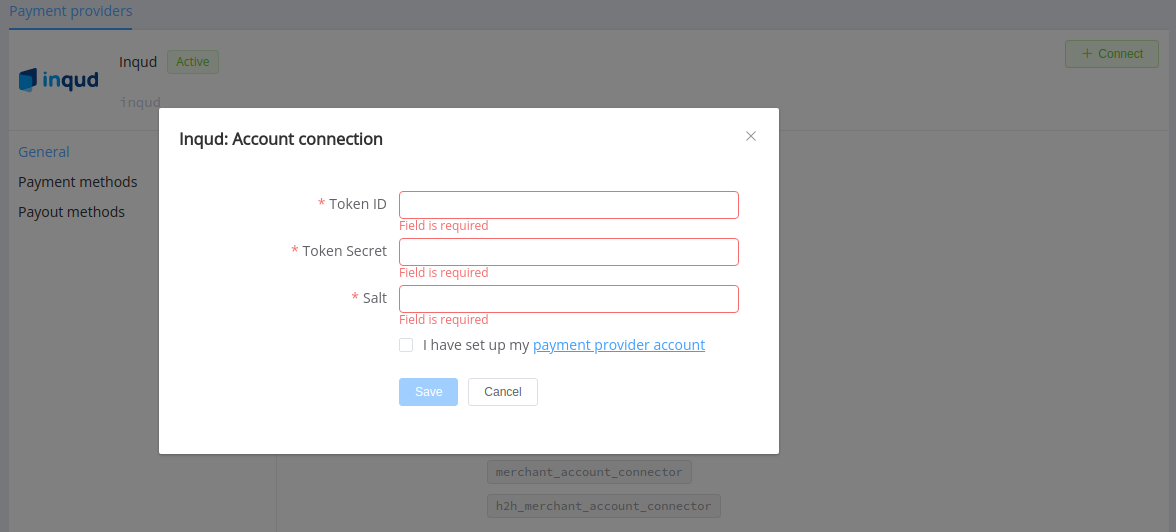
Enter credentials:
- X-Token-API-Id → Token ID
- X-Token-API-Secret → Token secret
- X-Salt → Salt
Success
You have connected the inqud provider account!
Still looking for help connecting your inqud account?
