Genome¶
The operating system for your financial life
Website: Genome
Login: Genome
Follow the guidance for setting up a connection with Genome payment service provider.
Set Up Account¶
Step 1: Contact Genome¶
Send a request on the website or call the hotline. Verify your identity and start merchant registration process. Submit all required documents to gain access.
Step 2: Get credentials¶
Genome integration team provides you sufficient credentials:
- Merchant Account Name
- Merchant Account Password
- Signature Key (
your_privat_signature) - MID reference in Genome system
- and which of the API addresses you should use to integrate
Step 3: Set up your account¶
Fill up your main account data. In 'Account settings' → 'Firewall', click on the button "Send new request" and input all your necessary IP addresses including Corefy whitelist IPs. Set https://psp-ext.paycore.io/genome/callback as Callback URL.
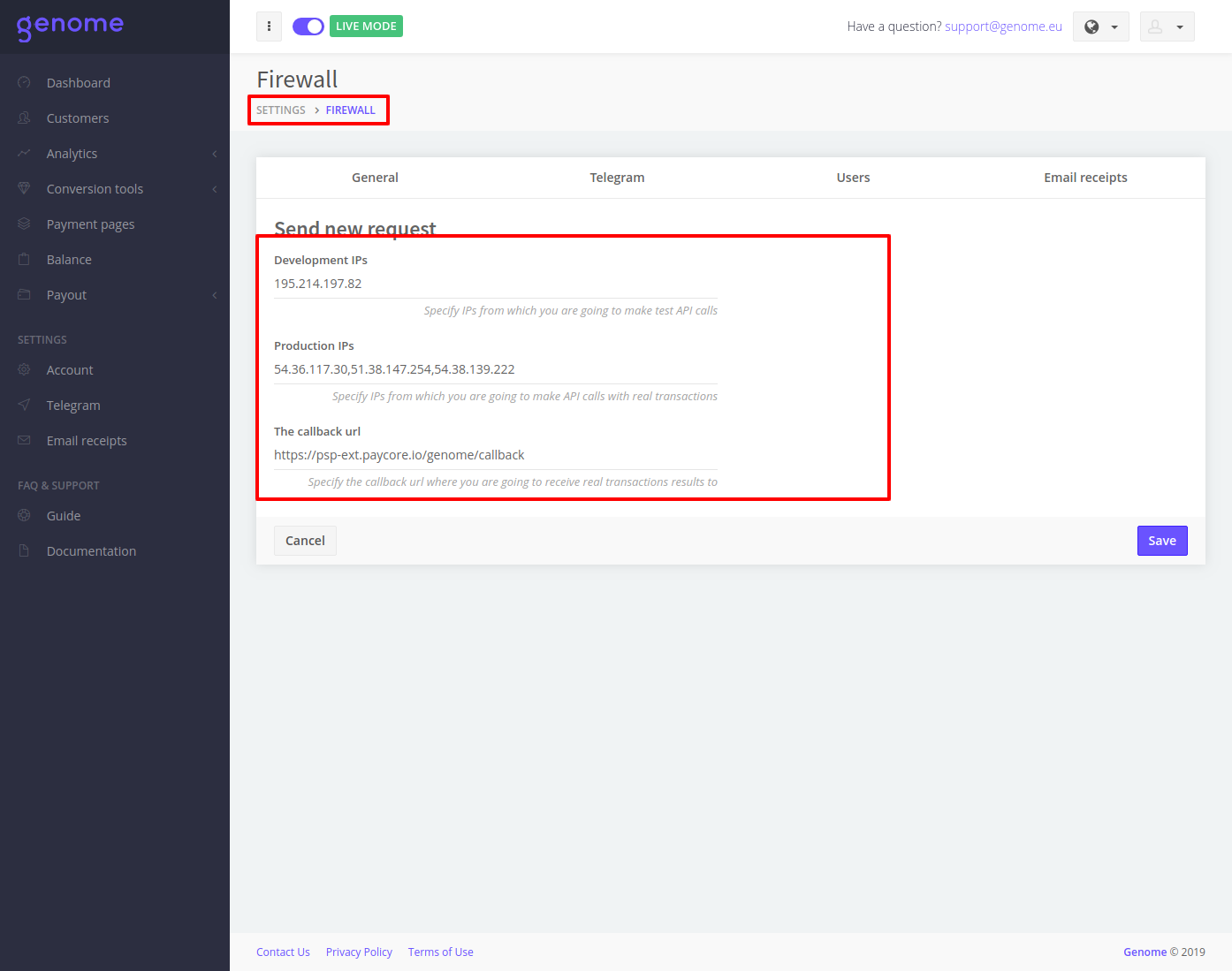
Send to whitelist callback url. Click on the Account settings (upper-right corner) and select Firewall section. Input production callback url value and send a request for whitelisting.
Connect Provider Account¶
Step 1. Connect account at the Corefy Dashboard¶
Press Connect at Genome Provider Overview page in 'New connection' and choose Provider account option to open Connection form.
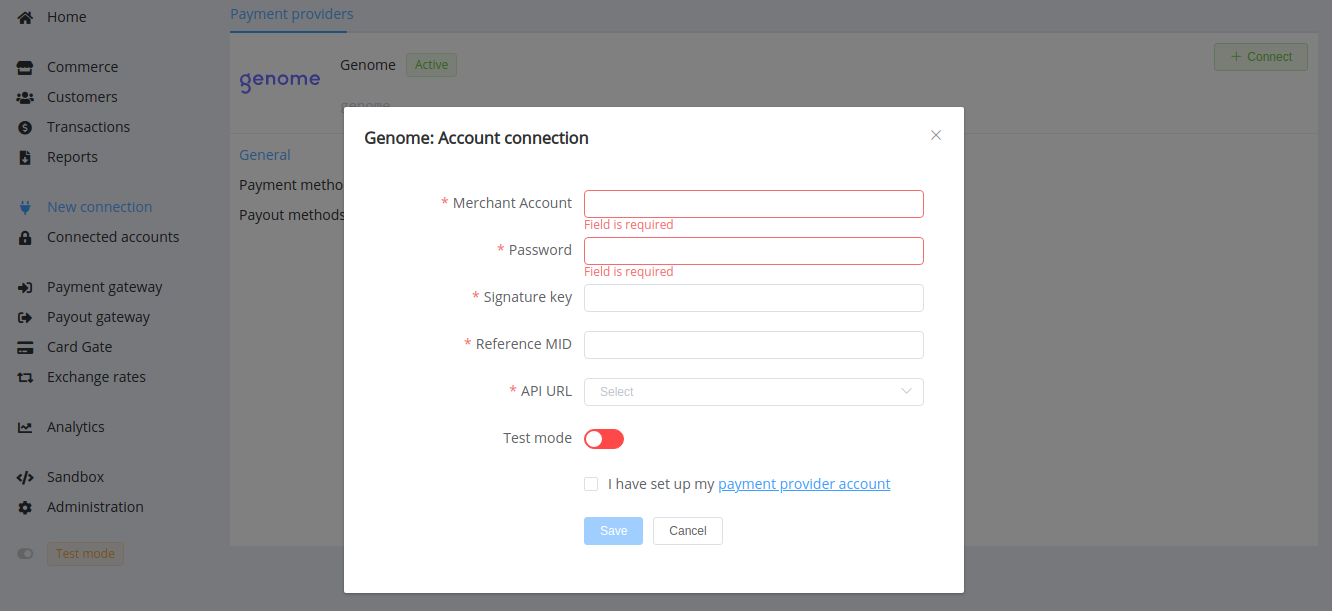
Enter credentials:
- Merchant Account Name
- Merchant Account Password
- Signature Key (
your_privat_signature) - Reference MID
Choose API URL. Also, select Test or Live mode according to the type of account to connect with Genome.
Success
You have connected Genome account!
Connect H2H Merchant Account¶
Step 1. Connect H2H account at the Corefy Dashboard¶
Press Connect at Genome Provider Overview page in 'New connection' and choose H2H Merchant account option to open Connection form.
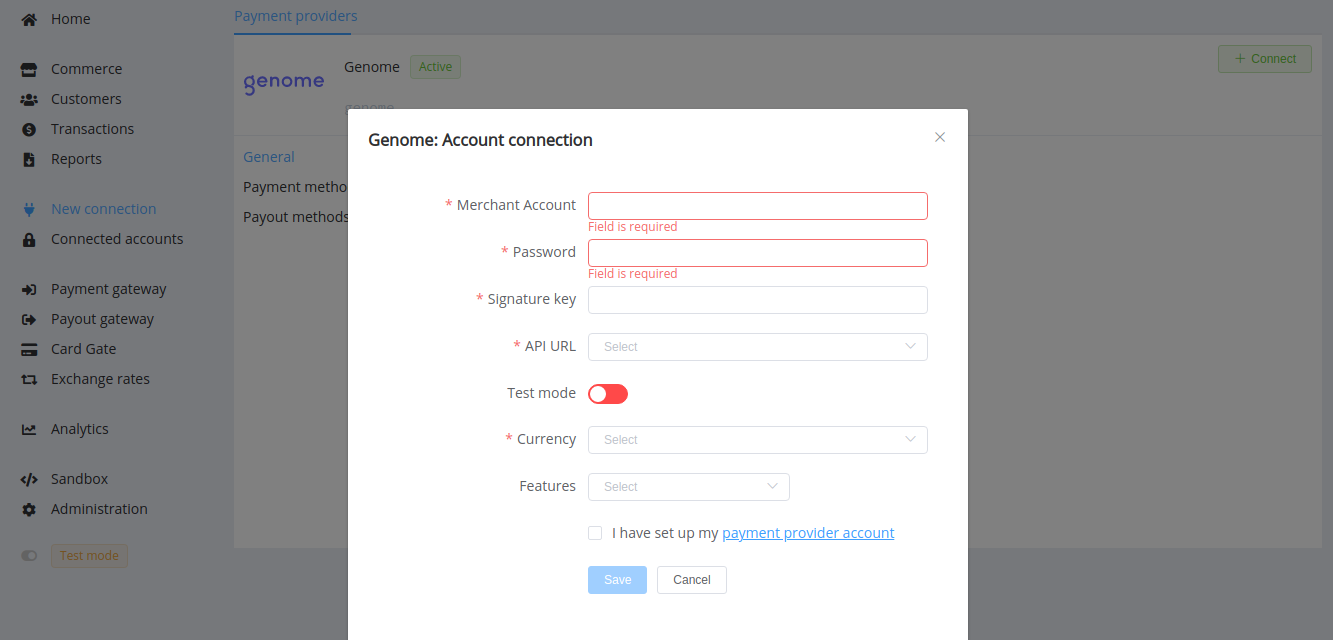
Enter credentials:
- Merchant Account Name
- Merchant Account Password
- Signature Key (
your_privat_signature) - Reference MID
Choose API URL.
Select Test or Live mode according to the type of account to connect with Genome.
Choose Currency and Features. You can set these parameters according to available currencies and features for your Genome account, but it is necessary to check details of the connection with your Corefy account manager.
Success
You have connected Genome H2H merchant account!
Still looking for help connecting your Genome account?
