
FlashPay¶
Info: fbank.com.ua
Follow the guidance for setting up a connection with FlashPay payment service provider.
Set Up Account¶
Step 1: Contact FlashPay support¶
Pass all necessary procedures for the conclusion of the contract with the FlashPay payment system.
Step 2: Generate the private/public key pair for authentication¶
# the Private key
openssl genrsa -out priv.key 2048
# the Public key
openssl rsa -in priv.key -out open.key -pubout
Send the public key (open.key) to your FlashPay support manager.
Step 3: Get credentials¶
Linking the received public key and your account data, FlashPay assigns the Key ID and passes it on to you.
Connect Provider Account¶
Step 1. Connect account at the Corefy Dashboard¶
Press Connect at FlashPay Provider Overview page in 'New connection' to open Connection form.
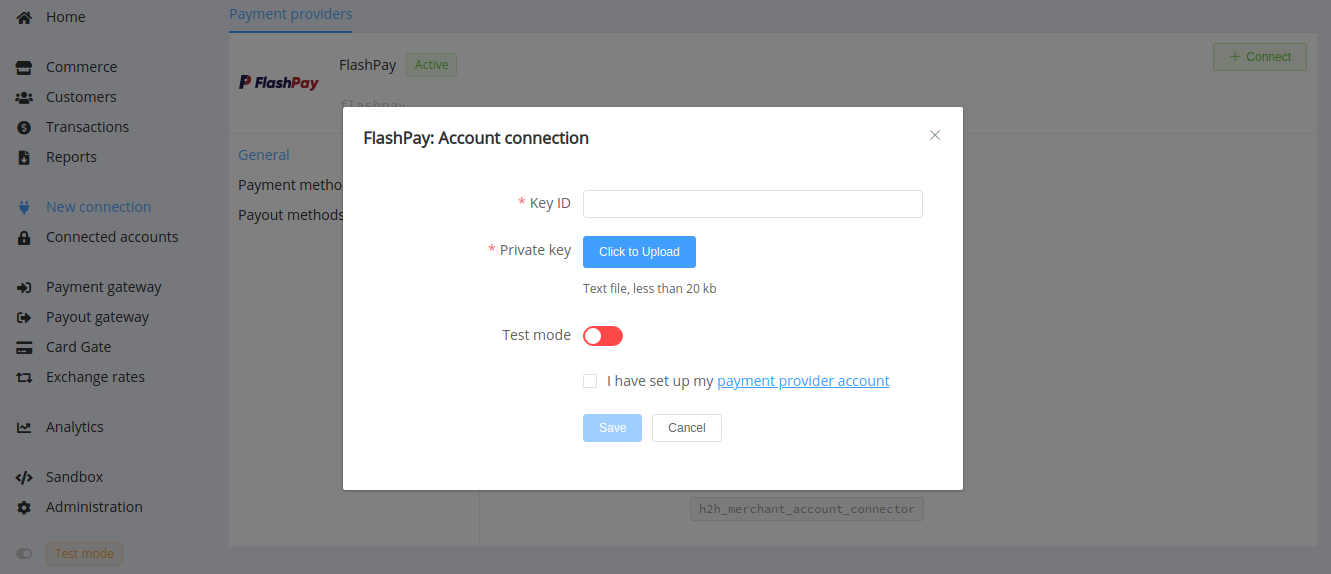
Enter you Key ID and upload your private key (priv.key).
Also, select Test or Live mode according to the type of account to connect with FlashPay.
Success
You have connected FlashPay account!
Still looking for help connecting your FlashPay account?